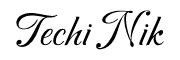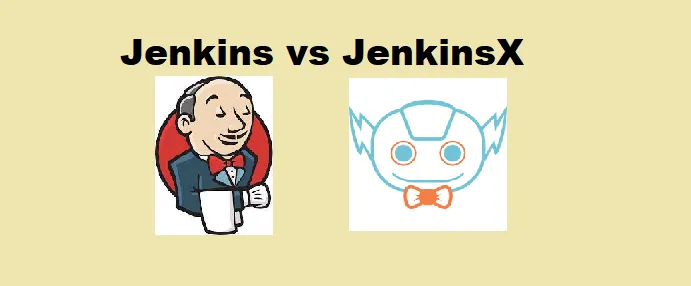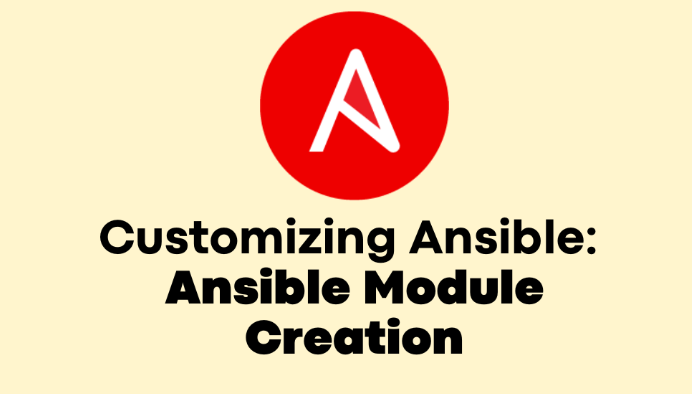In the world of automation and configuration management, Ansible Jinja2 templating is a powerful tool that lets you create dynamic and flexible configurations. Whether you’re an experienced DevOps engineer or just starting with Ansible, mastering Jinja2 templating can transform how you automate configurations. In this guide, we’ll dive into using Jinja2 with Ansible to generate dynamic configuration files, making your setups reusable, scalable, and maintainable.
Why Use Jinja2 Templating with Ansible?
When managing complex infrastructures, static configuration files can be a limitation. With Jinja2 templating, you can insert variables, add conditionals, and loop through data dynamically. This flexibility is essential in DevOps, where environments change quickly and configuration files must adapt seamlessly.
Key Benefits of Using Jinja2 with Ansible
- Dynamic Variables: Use variables in templates to create flexible configurations.
- Looping and Iterations: Automatically generate configurations for multiple servers or services.
- Conditional Logic: Adjust configurations based on certain conditions like SSL requirements.
By the end of this guide, you’ll be able to create dynamic configurations with Ansible using Jinja2.
Getting Started with Ansible Jinja2 Templates
Let’s start with a simple example to understand the basics of Jinja2 templating in Ansible.
Step 1: Creating a Basic Template with Variables
In Ansible, you can use Jinja2 templates to dynamically replace values in configuration files. For example, let’s create an nginx configuration template that includes variables for the server name and backend server IP.
- Set Up a Directory: Begin by creating a directory for your templates and Ansible playbooks.
mkdir ansible-jinja2
cd ansible-jinja2- Create the Template File: Inside this directory, create a Jinja2 template file named
nginx.conf.j2.
server {
listen 80;
server_name {{ server_name }};
location / {
proxy_pass http://{{ backend_server }};
}
}In this template:
{{ server_name }}and{{ backend_server }}are Ansible variables.- The playbook replaces these variables with actual values defined within it when it runs.
Step 2: Writing the Ansible Playbook
Next, let’s create an Ansible playbook to apply this Jinja2 template.
- name: Configure NGINX with Jinja2 Template
hosts: localhost
vars:
server_name: example.com
backend_server: 192.168.10.111
tasks:
- name: Generate NGINX configuration
ansible.builtin.template:
src: nginx.conf.j2
dest: /etc/nginx/nginx.confIn this playbook:
- We define
server_nameandbackend_serverundervars, which will be injected into the template. - The
templatemodule is used to apply the Jinja2 template.
When this playbook runs, it generates a complete nginx.conf file with the specified server name and backend server IP.
Adding Loops to Ansible Jinja2 Templates
In real-world scenarios, you may need to configure multiple backend servers. Instead of duplicating the configuration, we can use a loop in Jinja2 to handle multiple entries.
Example: Looping Through Multiple Backend Servers
Update your nginx.conf.j2 template to include a loop:
server {
listen 80;
server_name {{ server_name }};
{% for server in backend_servers %}
location /{{ loop.index }} {
proxy_pass http://{{ server }};
}
{% endfor %}
}Playbook with a List of Servers
In the Ansible playbook, replace backend_server with a list called backend_servers.
- name: Configure NGINX with Multiple Backends
hosts: localhost
vars:
server_name: example.com
backend_servers:
- 192.168.10.111
- 192.168.10.112
- 192.168.10.113
tasks:
- name: Generate NGINX configuration with multiple backends
ansible.builtin.template:
src: nginx.conf.j2
dest: /etc/nginx/nginx.confThe template will loop through each backend server and create a separate location block for each one. Using loops in Jinja2 templates with Ansible can drastically reduce repetitive code, making your configurations cleaner and easier to maintain.
Adding Conditionals to Jinja2 Templates
With Ansible Jinja2 templating, you can also add conditional logic to adjust configurations based on specific requirements. Let’s add SSL configuration to nginx.conf.j2 based on a variable.
Example: Conditional SSL Configuration
Update the template to include an SSL section that activates only if ssl_enabled is set to true.
server {
listen 80;
server_name {{ server_name }};
{% for server in backend_servers %}
location /server{{ loop.index }} {
proxy_pass http://{{ server }};
}
{% endfor %}
{% if ssl_enabled %}
listen 443 ssl;
ssl_certificate /etc/nginx/ssl/{{ server_name }}.crt;
ssl_certificate_key /etc/nginx/ssl/{{ server_name }}.key;
{% endif %}
}Playbook with Conditional Logic
In the playbook, add the ssl_enabled variable:
- hosts: localhost
vars:
server_name: example.com
backend_servers:
- 192.168.1.10
- 192.168.1.11
ssl_enabled: true
tasks:
- name: Generate Nginx configuration with SSL
template:
src: templates/nginx.conf.j2
dest: /etc/nginx/nginx.confWhen ssl_enabled is set to true, the SSL configuration is included in the generated file. This approach demonstrates the versatility of using conditionals in Jinja2 with Ansible, allowing for more adaptive configurations.
Conclusion: Unlock the Full Power of Ansible with Jinja2
Ansible Jinja2 templating empowers you to create dynamic, reusable, and maintainable configurations for various automation needs. With loops, variables, and conditionals, you can make templates that adjust to different environments effortlessly. Mastering Jinja2 templating is a valuable skill for anyone in DevOps, enabling you to manage configurations across diverse infrastructures.
Start using Jinja2 templates with Ansible today to take your automation skills to the next level. Happy templating!
If you’re new to Ansible or looking to dive deeper, check out my Ansible Playlist on YouTube for step-by-step tutorials.