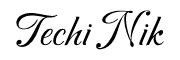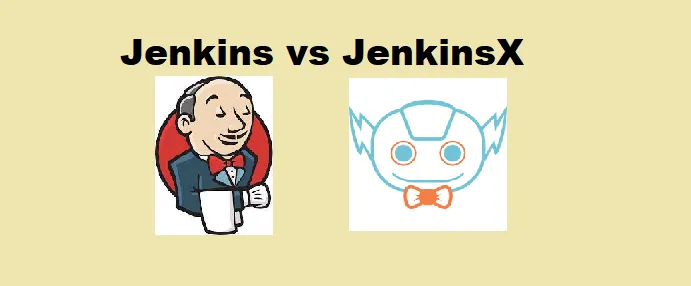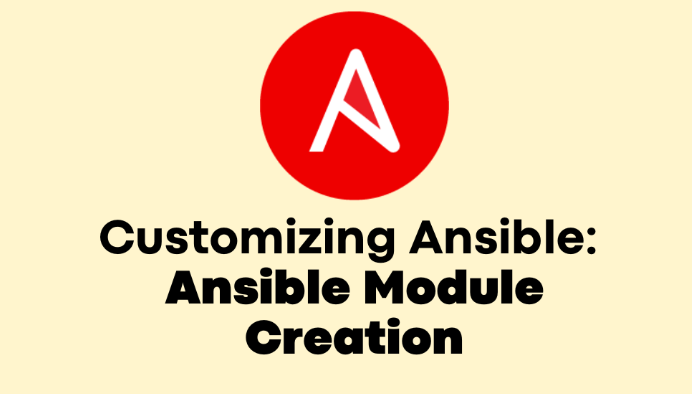Jenkins Architecture:
1. Monolithic Design:
- Traditional Jenkins is designed as a monolithic application where all components (master, agents, plugins) are tightly integrated within a single instance.
- This architecture can lead to scalability challenges and increased complexity, especially in large-scale deployments or managing diverse workloads.
2. Centralized Control:
- In Jenkins, the master node is the central control point for managing jobs, pipelines, and configurations.
- While this centralised control model offers simplicity in setup and management, it may lack flexibility and resilience in distributed or cloud-native environments.
3. Agent-Based Execution:
- Jenkins relies on agent nodes to execute build and deployment tasks. These agents communicate with the master node to receive instructions and report back status.
- While this approach allows for distributed execution and parallelism, it can introduce overhead in managing agent nodes and coordinating communication.
Jenkins X Architecture:
1. Microservices Architecture:
- Jenkins X adopts a microservices architecture, where components are decoupled and independently scalable.
- This architecture aligns well with cloud-native principles, allowing for greater flexibility, resilience, and scalability in dynamic environments like Kubernetes clusters.
2. Native Kubernetes Integration:
- Jenkins X is specifically designed to operate natively within Kubernetes clusters, leveraging Kubernetes resources such as Pods, Deployments, and Services.
- By leveraging Kubernetes primitives, Jenkins X can dynamically provision and manage resources, ensuring optimal utilization and resource efficiency.
3. GitOps Principles:
- Jenkins X embraces GitOps principles, where the desired state of the system is declared and managed declaratively in Git repositories.
- This GitOps approach enables automated, auditable, and repeatable delivery pipelines, enhancing collaboration and traceability across development teams.
4. Containerization:
- Jenkins X promotes containerization of pipelines and applications, facilitating consistent and reproducible execution environments.
- By packaging pipelines and applications as containers, Jenkins X enables seamless deployment across different Kubernetes clusters and environments.
5. Extensibility and Modularity:
- Jenkins X is built with extensibility and modularity in mind, allowing users to customize and extend its functionality through plugins, extensions, and integrations.
- This modular architecture enables Jenkins X to adapt to diverse use cases and integrate seamlessly with existing tools and systems.
Deployment Model:
Jenkins:
Standalone Application Deployment:
- Traditional Jenkins is typically deployed as a standalone application on a server or virtual machine.
- It requires manual setup and configuration, often involving the installation of dependencies and plugins.
Jenkins X:
- Optimized for Kubernetes:
- Jenkins X is purpose-built for microservices architecture and Kubernetes environments.
- It leverages Kubernetes-native resources and concepts for deployment, such as Pods, Deployments, and Services.
2. Cloud-Native Design:
- Jenkins X embraces cloud-native principles, facilitating dynamic scaling, resilience, and portability.
- It automates much of the deployment process, enabling developers to focus on building and shipping applications rather than managing infrastructure.
Pipeline as Code:
Jenkins:
Scripted and Declarative Syntax:
- Jenkins supports scripted and declarative pipeline syntax for defining build pipelines.
- Pipeline configurations are typically stored within the Jenkins instance and managed through the Jenkins UI.
Example:
pipeline {
agent any
stages {
stage('Checkout') {
steps {
git 'https://github.com/NikKumar811/ansible-jenkins.git'
}
}
stage('Build') {
steps {
sh 'mvn clean package'
}
}
stage('Test') {
steps {
sh 'mvn test'
}
}
stage('Deploy') {
steps {
sh './deploy.sh'
}
}
}
}
Jenkins X:
Native Support for Pipelines as Code:
- Jenkins X emphasizes defining pipelines as code, enabling developers to describe build and deployment workflows using YAML or other code formats.
- Pipeline configurations are stored in version-controlled repositories, such as Git, allowing for traceability, collaboration, and versioning.
GitOps Integration:
- Jenkins X follows GitOps principles, where pipeline configurations are treated as code and managed declaratively in Git repositories.
- This approach promotes automation, auditability, and repeatability of CI/CD processes, enhancing collaboration and traceability across development teams.
Example:
pipelines:
default:
name: default
pipelines:
- name: build
steps:
- image: maven:3.6.3-jdk-11
command: ["mvn", "clean", "install"]
- name: test
steps:
- image: maven:3.6.3-jdk-11
command: ["mvn", "test"]
- name: staging
steps:
- image: alpine/kubectl
command: ["kubectl", "apply", "-f", "staging-deployment.yaml"]
- name: production
steps:
- image: alpine/kubectl
command: ["kubectl", "apply", "-f", "production-deployment.yaml"]
Jenkins X:
Native GitOps Support:
- Jenkins X fully embraces GitOps principles, where infrastructure and deployment configurations are managed declaratively in Git repositories.
- Developers define pipelines, environment configurations, and infrastructure settings as code and store them in version-controlled repositories, such as Git.
Automated Synchronization:
- Jenkins X automatically synchronizes the state of the cluster with the desired state defined in Git repositories.
- Changes to pipeline configurations or infrastructure settings trigger automated updates, ensuring consistency and reliability in the CI/CD process.
Enhanced Collaboration:
- Git repositories serve as a single source of truth for CI/CD configurations, enabling seamless collaboration among development teams.
- Developers can review, comment, and iterate on changes to pipeline configurations through familiar Git workflows.
Jenkins:
Additional Plugins or Tools Required:
- Jenkins may require additional plugins or external tools to achieve GitOps-like workflows for managing infrastructure and deployment configurations.
- While plugins exist to integrate Jenkins with version control systems like Git, achieving full GitOps automation may involve configuring and managing multiple plugins or external tools.
Manual Configuration Management:
- Without native GitOps support, managing infrastructure and deployment configurations in Jenkins often involves manual configuration through the Jenkins UI or scripts.
- This manual approach may lead to inconsistencies, human errors, and lack of auditability in the CI/CD process.
Scalability:
Jenkins:
Limitations in Scalability:
- Traditional Jenkins deployments may encounter scalability challenges as projects grow in complexity and size.
- The monolithic architecture of Jenkins can become a bottleneck, especially when handling large numbers of concurrent builds or complex pipelines.
Manual Scaling:
- Scaling Jenkins to accommodate increased workload often involves manual intervention, such as adding more build agents or upgrading hardware resources.
- This manual scaling process may be time-consuming and require administrative effort to maintain optimal performance.
Jenkins X:
Built-in Scalability:
- Jenkins X is designed with scalability in mind, leveraging microservices architecture and Kubernetes-native resources.
- With Kubernetes orchestration, Jenkins X can dynamically scale resources, such as build pods and deployment environments, based on workload demand.
Automatic Scaling:
- Jenkins X automates much of the scaling process, allowing the platform to automatically provision and scale resources as needed.
- This dynamic scaling capability ensures optimal resource utilization and performance, even as projects grow in complexity and size.
Certainly! Here’s a concise exploration of how Jenkins X integrates with Kubernetes compared to Jenkins:
Integration with Kubernetes:
Jenkins X:
Native Kubernetes Integration:
- Jenkins X is purpose-built for Kubernetes environments, offering seamless integration with Kubernetes-native resources and APIs.
- It leverages Kubernetes primitives such as Pods, Deployments, and Services to orchestrate CI/CD workflows, making it well-suited for containerized applications.
Automated Provisioning:
- Jenkins X automates the provisioning of resources within Kubernetes clusters, including build pods, staging environments, and production deployments.
- This automation streamlines the CI/CD process, reducing manual overhead and ensuring consistent deployment practices across environments.
GitOps Principles:
- Jenkins X embraces GitOps principles, where CI/CD pipelines, environment configurations, and application deployments are managed declaratively through Git repositories.
- This GitOps-centric approach enhances collaboration, traceability, and repeatability in the CI/CD process, aligning with Kubernetes best practices.
Jenkins:
Manual Configuration:
- Jenkins may require additional configuration and plugins to integrate with Kubernetes, especially for managing containerized applications.
- While plugins exist to enable Jenkins to interact with Kubernetes clusters, configuring and managing these integrations may involve manual setup and maintenance.
Complexity in Kubernetes Deployment:
- Integrating Jenkins with Kubernetes for containerized applications may introduce complexity, particularly for organizations new to Kubernetes or lacking Kubernetes expertise.
- Configuring Jenkins pipelines to deploy containerized applications to Kubernetes clusters may require custom scripting or plugin configurations.
Jenkins Use Case:
Scenario: Continuous Integration for a Legacy Enterprise Application
Background: An established enterprise has a monolithic application built using traditional technologies like Java EE. The application is tightly coupled, and the development team has been using Jenkins for years to manage their CI/CD pipelines.
Use Case: The organisation decides to continue using Jenkins for their CI/CD needs due to the following reasons:
Reasoning:
- Legacy Environment Compatibility: Jenkins is already integrated into the organization’s workflow, and transitioning to a new tool like Jenkins X might be disruptive.
- Plugin Ecosystem: Jenkins has a vast plugin ecosystem, including plugins tailored for legacy technologies and integration with other enterprise tools.
- Customized Workflows: The monolithic nature of the application requires custom build and deployment processes, which can be easily accommodated using Jenkins’ flexible pipeline scripting capabilities.
Jenkins X Use Case:
Scenario: Cloud-Native Microservices Deployment
Background: A startup is building a new cloud-native application using microservices architecture, containerized with Docker, and orchestrated with Kubernetes. The team is focused on rapid development and deployment cycles to iterate quickly based on user feedback.
Use Case: The organization chooses Jenkins X for their CI/CD needs due to the following reasons:
Reasoning:
- Native Kubernetes Integration: Jenkins X is specifically designed for Kubernetes environments, providing seamless integration with Kubernetes resources for automated deployment and scaling.
- GitOps Principles: The team wants to adopt GitOps practices to manage infrastructure and deployment configurations declaratively through version-controlled repositories, ensuring consistency and traceability.
- Streamlined Workflow: Jenkins X’s out-of-the-box support for containerized applications and GitOps-driven workflows simplifies the CI/CD process, allowing the team to focus on developing and delivering features without worrying about infrastructure management.
Jenkins and Jenkins X offer distinct advantages in the realm of continuous integration and delivery. Whether you prioritize Jenkins’ flexibility or Jenkins X’s cloud-native capabilities, both tools empower teams to automate and streamline their CI/CD pipelines.
Ultimately, the choice between Jenkins and Jenkins X depends on your project’s specific needs and context. Whichever tool you choose, may it accelerate your software delivery and drive innovation in your development process.
Happy Automating!