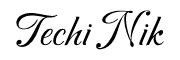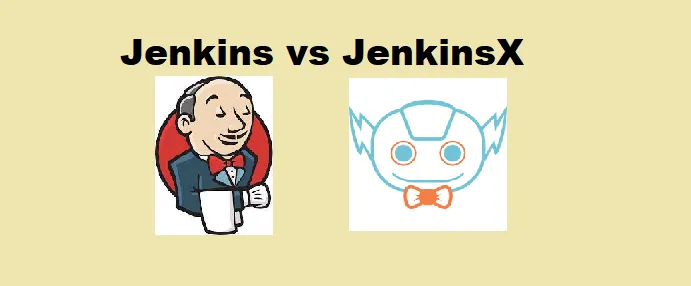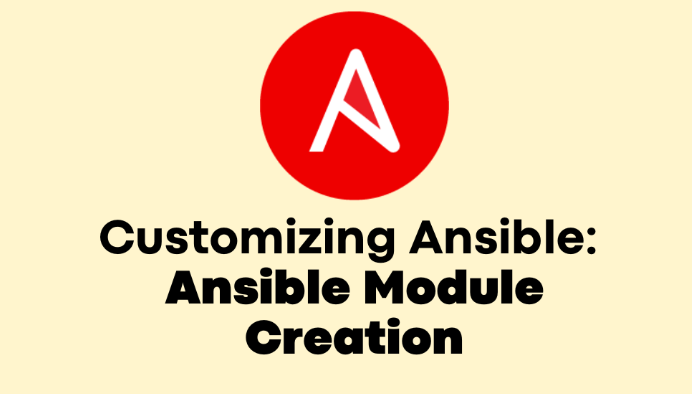Automation with Ansible is a robust approach to managing IT infrastructure, but even seasoned users can sometimes miss adhering to best practices when creating playbooks. This is where Ansible Lint becomes an invaluable resource. By helping you identify issues, improve code quality, and follow standard conventions, it minimizes errors and saves both time and effort.
This blog will delve into why Ansible Lint is essential, the steps to install it, and how to leverage it effectively to address and resolve common playbook challenges.
What is Ansible Lint?
Ansible Lint is a command-line tool designed to check your Ansible playbooks for issues and enforce best practices. It acts like your personal editor, pointing out potential problems and helping you write high-quality automation scripts. Whether you’re a beginner or an advanced user, Ansible Lint is indispensable for creating robust playbooks.
Why Use Ansible Lint?
Using Ansible Lint offers several benefits, such as:
- Detecting syntax errors and common mistakes.
- Enforcing standardized coding practices.
- Preventing runtime issues in production.
By using Ansible Lint, you can establish yourself as a reliable automation expert who produces consistent, error-free playbooks.
Installing Ansible Lint
Installing Ansible Lint is straightforward. All you need is Python and pip installed on your system. Run the following command to install it:
pip3 install ansible-lint
After installation, verify it using:
ansible-lint --version
Detecting and Fixing Playbook Issues
Let’s create a sample playbook with intentional errors to demonstrate how Ansible Lint works.
- name: Sample Playbook
hosts: all
tasks:
- name: install httpd
yum:
name: httpd
- name: Debug message
ansible.builtin.debug:
msg: "Hardcoded message"
- name: Create a file
ansible.builtin.file:
path: /tmp/test.txt
state: touch
When you run ansible-lint playbook.yml, it identifies issues like:
- Missing fully qualified collection names (FQCN).
- Hardcoded values.
- Missing
modeparameter for file creation.
Fixing the Issues
Here’s the corrected version of the playbook:
- name: Sample Playbook for Ansible Lint
hosts: all
tasks:
- name: Install HTTPD
ansible.builtin.yum:
name: httpd
state: present
- name: Debug Message
ansible.builtin.debug:
msg: "{{ dynamic_message }}"
- name: Create a File
ansible.builtin.file:
path: /tmp/test.txt
state: touch
mode: '0644'
Each issue flagged by Ansible Lint is resolved, making the playbook more robust and maintainable.
Customizing Ansible Lint
Ansible Lint can be customized using a .ansible-lint configuration file. This file allows you to:
- Exclude specific paths from linting.
- Skip certain rules that aren’t relevant to your workflow.
Here’s an example .ansible-lint file:
exclude_paths:
- test/
- docs/
skip_list:
- 'no-hard-coded-values'
- 'yaml-syntax'
With this configuration, you can focus on what matters most while ignoring irrelevant checks.
Key Takeaways
- Ansible Lint helps you maintain clean and professional playbooks.
- It ensures best practices are followed, reducing the risk of errors.
- By using a
.ansible-lintfile, you can tailor its behavior to suit your project’s needs.
By integrating Ansible Lint into your workflow, you ensure that your playbooks are not only functional but also adhere to industry standards. It helps reduce errors, enforces consistency, and makes your automation scripts easier to understand and maintain. Whether you’re managing a small project or a large infrastructure, using Ansible Lint is a step toward more efficient and professional automation practices.
Embrace Ansible Lint today to elevate the quality of your playbooks and streamline your automation journey!
To explore Ansible Lint further, visit the official Ansible Lint documentation.
Additionally, check out my other blogs on Ansible for more insights and advanced techniques – click here