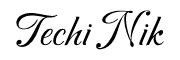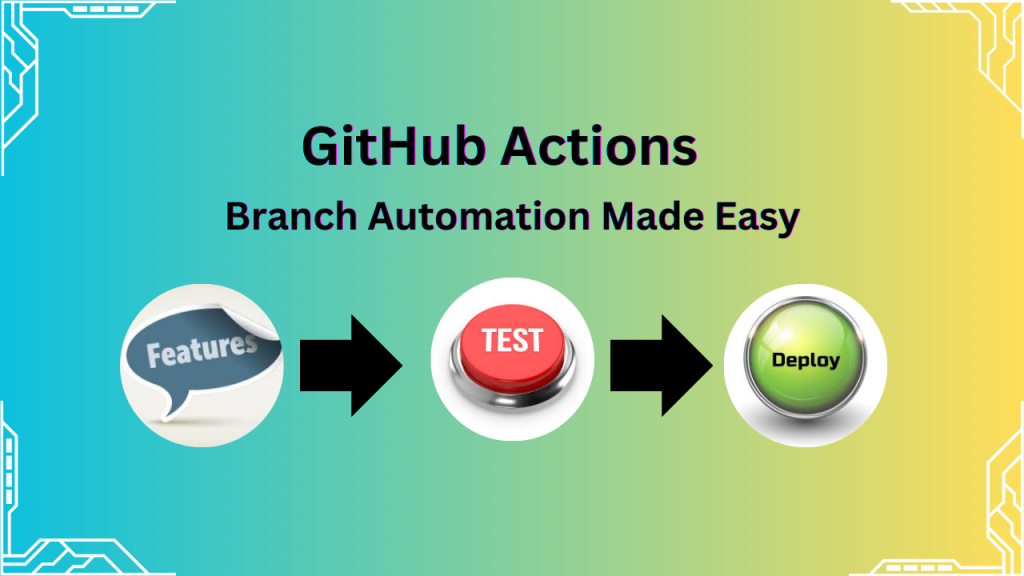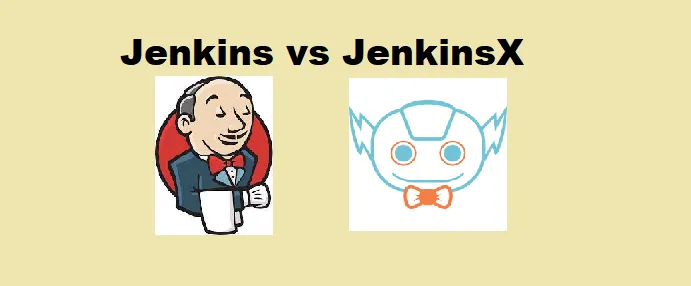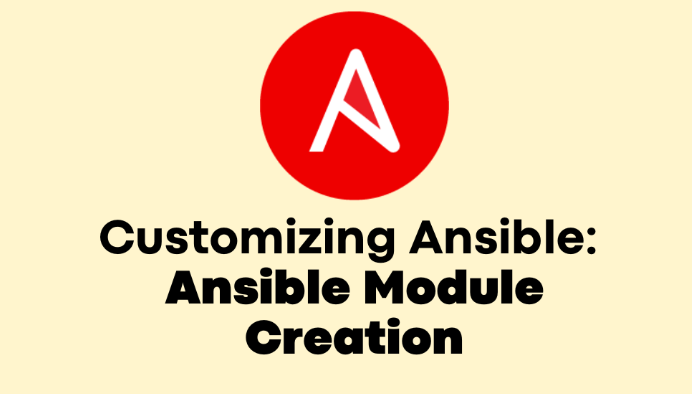Automating tasks for specific branches is one of the most powerful features of GitHub Actions. Teams customize processes like running tests, staging deployments, and production deployments for each branch using branch-specific workflows. This guide will demonstrate how to set up workflows tailored to different branches, helping you save time and boost productivity.
Understanding Github Actions – Branch-Specific Workflows
Branch-specific workflows are used to automate tasks based on activities within specific branches. For instance:
- Teams execute automated tests on feature branches to maintain code quality.
- Staging branches might trigger deployments to a test environment for validation.
- Teams designate the main branch exclusively for production deployments.
Configuring workflows for these scenarios automates repetitive tasks, allowing teams to focus on creating and improving their software.
Workflow Example: Automating for Feature Branches
Next, let’s create a workflow for feature branches. Name this file feature.yml and use the following configuration:
name: Feature Branch Workflow
on:
push:
branches:
- "feature/*"
jobs:
test:
runs-on: ubuntu-latest
steps:
- name: Checkout Code
uses: actions/checkout@v3
- name: Run Tests
run: echo "Running tests on feature branches!"
Here, the branches filter is set to feature/*, ensuring that this workflow is triggered only for branches starting with feature/
Best Practices for Github Actions – Branch-Specific Workflows
- Keep workflows modular: Separate workflow files for different branches can reduce clutter and simplify maintenance.
- Use filters strategically: Filters for branches, tags, and events (like pull requests) help target workflows accurately.
- Test before deployment: Always validate workflows on a feature branch to ensure they function as expected.
If you’re unfamiliar with GitHub Actions, a powerful CI/CD tool for automating workflows, check out the official GitHub Actions page to explore its features and capabilities
Conclusion
Branch-specific workflows in GitHub Actions make automation easier and more efficient. By configuring tailored workflows for feature branches, staging, and production, teams can streamline their processes and focus on building amazing software.
If you’re new to GitHub Actions, check out our GitHub Actions for Beginners blog to get a strong foundation. This guide will help you understand the basics before diving deeper into advanced workflows.