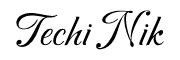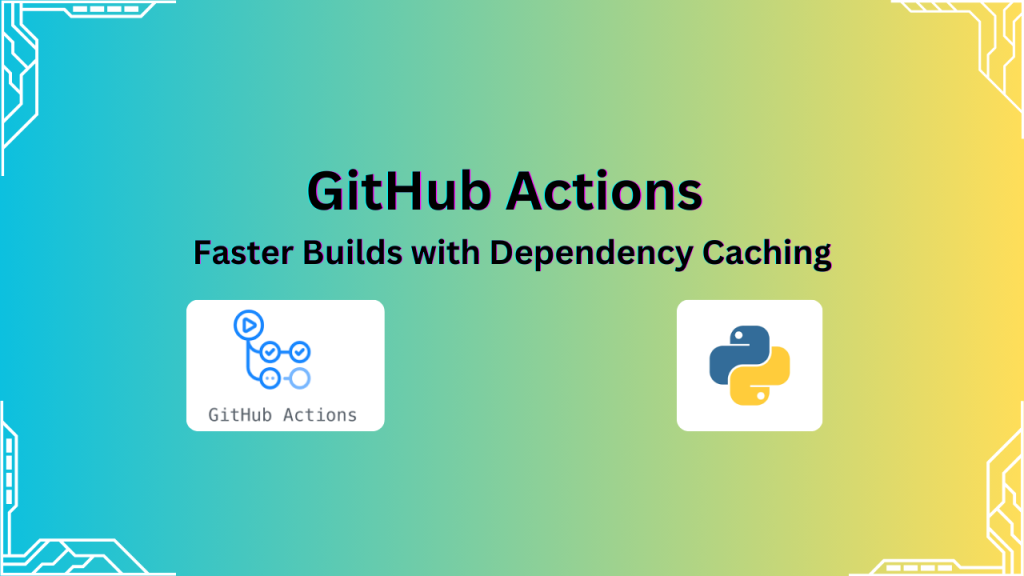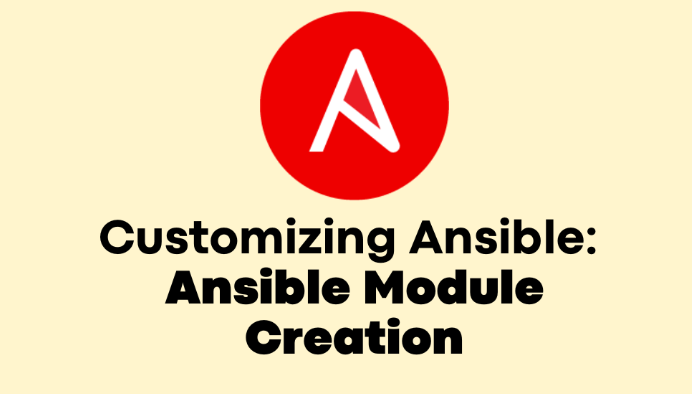Efficiently managing build times is critical for streamlined CI/CD workflows. One of the simplest yet impactful strategies to achieve this is dependency caching. Instead of downloading dependencies with every build, caching allows workflows to retrieve them from a saved location, significantly reducing both build time and network usage.
What Is Dependency Caching?
Dependency caching is a method that stores dependencies in a reusable cache. During subsequent builds, the system retrieves these cached dependencies instead of re-downloading them. This approach leads to faster builds, reduces redundant network calls, and enhances overall efficiency in development cycles.
Benefits of Dependency Caching:
- Reduced Build Time: The cache loads dependencies instead of downloading them.
- Lower Network Overhead: Fewer downloads result in optimized bandwidth usage.
- Increased Efficiency: Shorter build cycles enable quicker feedback loops
Demonstrating Dependency Caching in Github actions with Python
For demonstration purposes, consider a Python project. You can apply the principles shown here to other languages like JavaScript, Java, or Go.
Example Project Structure:
my-python-app/
├── app.py
├── requirements.txt
├── tests/
│ └── test_app.py
└── .github/
└── workflows/
└── python-app.yml
The example project includes a Python application and a GitHub Actions workflow to automate dependency management and testing.
Initial Workflow: Without Dependency Caching
Below is a basic workflow setup without caching:
name: Python CI
on:
push:
branches:
- main
jobs:
build:
runs-on: ubuntu-latest
steps:
- name: Checkout code
uses: actions/checkout@v3
- name: Set up Python
uses: actions/setup-python@v4
with:
python-version: 3.9
- name: Install dependencies
run: |
python -m pip install --upgrade pip
pip install -r requirements.txt
- name: Run tests
env:
PYTHONPATH: .
run: pytest
This configuration downloads dependencies every time the workflow runs, causing longer build times.
Optimized Workflow: With Caching
To optimize this workflow, caching can be introduced using the actions/cache action provided by GitHub. The modified workflow is shown below:
name: Python CI
on:
push:
branches:
- main
jobs:
build:
runs-on: ubuntu-latest
steps:
- name: Checkout code
uses: actions/checkout@v3
- name: Set up Python
uses: actions/setup-python@v4
with:
python-version: 3.9
- name: Cache pip dependencies
uses: actions/cache@v3
with:
path: ~/.cache/pip
key: ${{ runner.os }}-pip-${{ hashFiles('**/requirements.txt') }}
restore-keys: |
${{ runner.os }}-pip-
- name: Install dependencies
run: |
python -m pip install --upgrade pip
pip install -r requirements.txt
- name: Run tests
env:
PYTHONPATH: .
run: pytest
Key Features of Github Actions Dependency Caching:
- Cache Key: Ensures uniqueness by combining the operating system and a hash of the
requirements.txtfile. - Restore Keys: Fallback options are provided when an exact cache match isn’t found.
- Cached Path: Targets the directory where pip stores dependencies (
~/.cache/pip).
Observations from Workflow Runs
First Run:
During the first workflow execution, the system creates the cache and downloads dependencies. The following log entries can be observed:
Cache not found for input keys.
Saving cache with key: ubuntu-pip-[hash]
Subsequent Runs:
For subsequent executions, the workflow utilizes the cache, resulting in faster builds. The logs indicate:
Cache hit with key: ubuntu-pip-[hash]
Debugging Common Caching Issues
While caching is straightforward, occasional issues may arise. Here are tips for resolving them:
- Cache Miss: Verify the correctness of the cache key and ensure that it matches the dependencies file.
- Cache Size Limit: Ensure the total size of cached files does not exceed GitHub’s 5GB limit.
- Corrupted Cache: Clear the cache and regenerate it by re-running the workflow.
Example: Cache Miss
If the requirements.txt file is updated, the hash changes, and a new cache is created. For example:
requests==2.26.0
flask==2.0.1
Updating dependencies in this manner ensures that workflows use the latest versions while maintaining caching benefits.
External Resources:
For further reading, refer to:
Implementing dependency caching makes workflows significantly faster and more efficient. Whether working with Python, Node.js, or other technologies, you should not overlook caching as a best practice. For more insights on optimizing CI/CD workflows, explore additional resources or try out these techniques in your own projects.