Introduction: The Critical Role of Storage in Kubernetes
In Kubernetes, managing storage is crucial for running stateful applications. Persistent storage ensures that data is available even if a pod restarts or moves to a different node. Kubernetes uses Persistent Volumes (PVs), Persistent Volume Claims (PVCs), and Storage Classes (SCs) to handle storage efficiently. Understanding how these components interact is essential for troubleshooting storage issues.
Understanding PV, PVC, and SC
- Persistent Volume (PV): PVs are storage resources provisioned by an administrator or dynamically created using Storage Classes. They exist independently of the lifecycle of a pod and provide persistent storage.
- Persistent Volume Claim (PVC): PVCs are requests for storage by users. A PVC specifies the size, access modes, and sometimes storage class. It is a binding request that links to an available PV with matching criteria.
- Storage Class (SC): SCs define different types of storage (e.g., SSD, HDD) and their parameters, allowing dynamic provisioning of PVs. SCs simplify storage management by automating the creation of PVs based on predefined configurations.
For more detailed information and official guidelines on Persistent Volumes, Persistent Volume Claims, and Storage Classes in Kubernetes, you can refer to the official Kubernetes documentation.
Below is a simplified diagram that explains the relationship between PV, PVC, and SC:
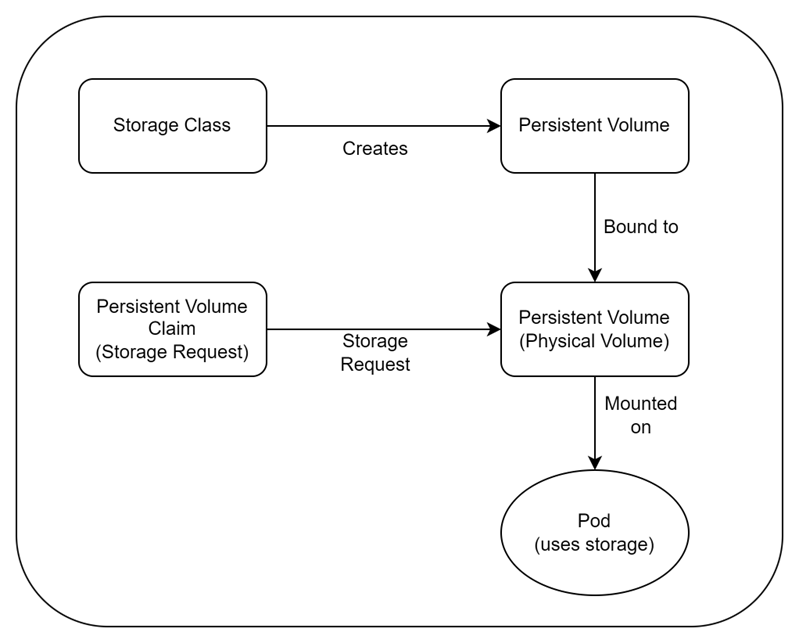
Note: If a provisioner is not specified in the Storage Class, PVs need to be created manually; otherwise, the Storage Class will handle automatic provisioning of PVs
Common Issues with Kubernetes Storage
Persistent Volume Claim (PVC) Problems
PVC issues are common and can cause significant disruptions in application operations. Below are some common PVC problems and how to resolve them:
- PVC Binding Failures: A PVC might fail to bind to a PV due to incompatible storage classes or access modes. For example, if a PVC requests a storage class that does not exist or does not match any available PVs, binding will fail.
Example Resolution:
# Check if the storage class is correctly defined
root@rke2-server1:~# kubectl get sc
# Describe the PVC to check for binding issues
root@rke2-server1:~# kubectl describe pvc <pvc-name>Adjusting the storage class in the PVC configuration or creating a PV with the correct class can solve this issue.
- PVC in Pending State: If a PVC remains in the ‘Pending’ state, it indicates no PVs that match the request are available.
Example Resolution:
# Check the status of PVCs
root@rke2-server1:~# kubectl get pvc
# Describe the specific PVC to get more details
root@rke2-server1:~# kubectl describe pvc <pvc-name>Creating a new PV with the required specifications or modifying the existing PVC to match available PVs can help.
- Access Mode Conflicts: If the requested access mode in the PVC does not match the PV, the PVC will not bind.
Example: A PVC requests ReadWriteMany access, but only ReadWriteOnce PVs are available. Adjusting the PVC or provisioning a compatible PV resolves this issue.
StatefulSet Storage Issues
StatefulSets require persistent storage to maintain application state across pod restarts. Issues can arise with StatefulSet storage configurations:
- Volume Mount Failures: A common issue is when pods in a StatefulSet fail to mount volumes. This may occur if the PVC templates are incorrect.
Example Resolution:
# Describe the pod to get more information on volume mounts & Look for events related to volume mount failure
root@rke2-server1:~# kubectl describe pod <pod-name>Ensuring the PVC template in the StatefulSet configuration matches available PVs is essential.
- Data Loss and Inconsistent State: Improper configuration of StatefulSets can lead to data loss. For example, if PVCs are not correctly set up, each pod replica might not receive a unique volume.
Example Resolution:
# Describe the StatefulSet to verify storage configuration & Check for issues with PVC templates and volume claims
root@rke2-server1:~# kubectl describe sts <statefulset-name>Correcting the StatefulSet configuration to ensure each replica has a unique PVC is vital.
Tools & Techniques: Using kubectl to Troubleshoot Storage Issues
Using kubectl is essential for diagnosing and troubleshooting storage problems in Kubernetes. Here are some critical commands:
- Listing PVs and PVCs:
root@rke2-server1:~# kubectl get pv
root@rke2-server1:~# kubectl get pvcThese commands help list all PVs and PVCs, allowing you to verify their status and availability.
- Describing Resources:
root@rke2-server1:~# kubectl describe pvc <pvc-name>
root@rke2-server1:~# kubectl describe pv <pv-name>The describe command provides detailed information about PVs and PVCs, including events that might indicate issues.
- Checking Pod Events:
root@rke2-server1:~# kubectl describe pod <pod-nameThis command is useful for examining events related to volume mounts and diagnosing failures.
- Inspecting StatefulSets:
root@rke2-server1:~# kubectl describe sts <statefulset-name>Use this command to check StatefulSet configurations, including storage settings.
Best Practices for Managing Kubernetes Storage
Managing Kubernetes storage effectively ensures data integrity and application reliability. Here are some best practices:
- Use Correct Storage Classes: Define and use appropriate storage classes that match application requirements.
- Monitor Storage Usage: Regular monitoring helps to ensure that storage capacity is sufficient.
- Backup Data Regularly: Implement backup strategies to prevent data loss.
- Set Reclaim Policies Carefully: Configure PV reclaim policies to avoid unintended data deletion.
- Validate PVC and PV Configurations: Regularly check configurations to prevent misconfigurations and binding issues.
By following these practices and using the tools mentioned, common storage issues in Kubernetes can be effectively resolved. This will maintain the stability of stateful applications and ensure data consistency.
Further Reading
For more in-depth troubleshooting guides, you may find the following blog posts useful:
- Troubleshooting Pod Failures in Kubernetes: A Comprehensive Guide– Learn about common pod failure scenarios and how to resolve them using practical examples and
kubectlcommands.
- Resolving Service Discovery Problems in Kubernetes– Explore strategies for addressing common service discovery issues, including DNS resolution problems and misconfigured services.
- How to Handle Node Problems in Kubernetes– This blog focuses on diagnosing and fixing issues related to node performance, connectivity, and availability.
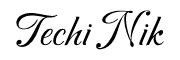
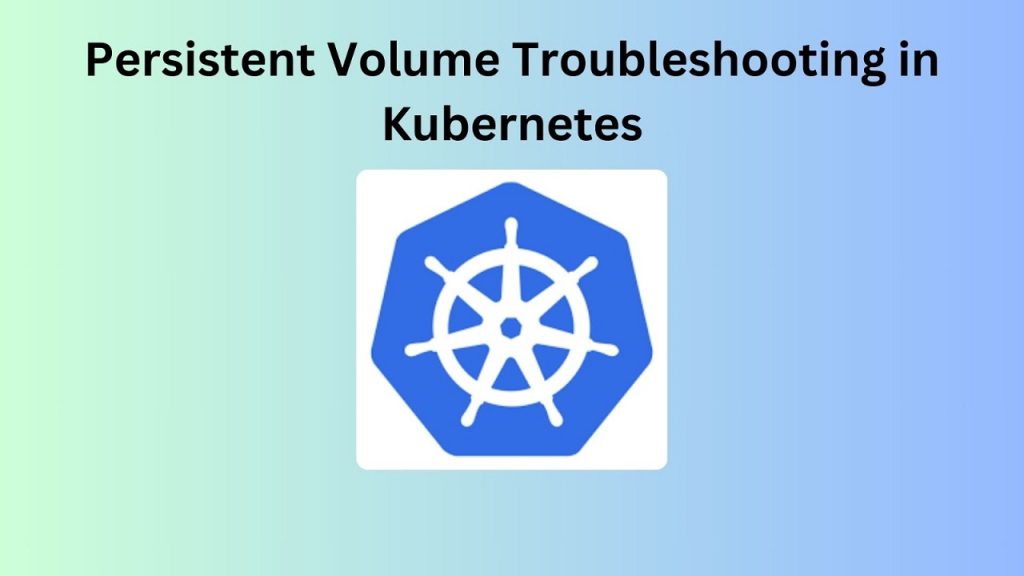
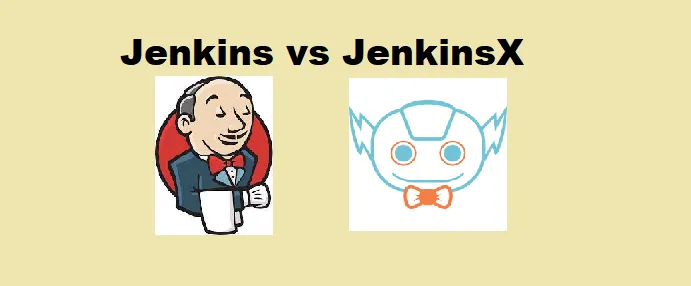
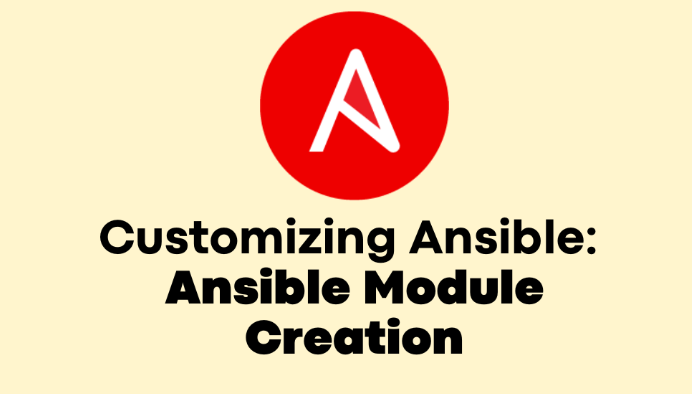
Hey there just wanted to give you a quick heads up.
The words in your article seem to be running off the screen in Safari.
I’m not sure if this is a formatting issue or something to
do with internet browser compatibility but I thought I’d post to let you know.
The style and design look great though! Hope you get
the problem solved soon. Thanks
Hi there! Thank you for bringing this to my attention. I’m glad to hear you like the style and design of the blog! We’ve identified the formatting issue with Safari and have made adjustments to ensure better compatibility across browsers. If you encounter any more issues or have suggestions, please feel free to let me know. Your feedback is invaluable as we continue to improve the site. Thanks again for your support!
Howdy! This is my first visit to your blog! We are a collection of volunteers and starting
a new initiative in a community in the same niche. Your blog provided us beneficial
information to work on. You have done a marvellous job!
Hello! Thank you so much for your kind words! I’m thrilled to hear that you found the information helpful for your initiative. It’s great to see volunteers coming together to support the community, especially in the Kubernetes space. If you have any questions or need further insights, feel free to reach out. Best of luck with your project, and keep up the amazing work!
Hello, all is going sound here and ofcourse every one is
sharing information, that’s in fact fine, keep up writing.
Thank you so much
Hello, I enjoy reading all of your article post. I wanted to
write a little comment to support you.
Thank you so much