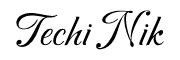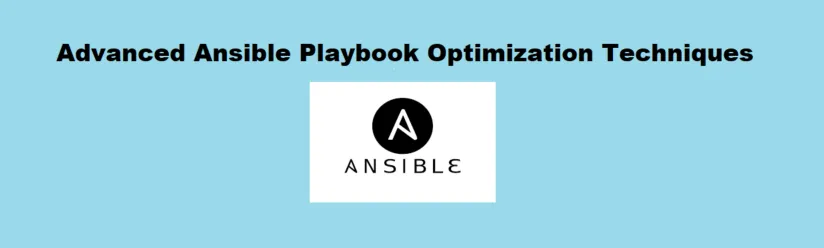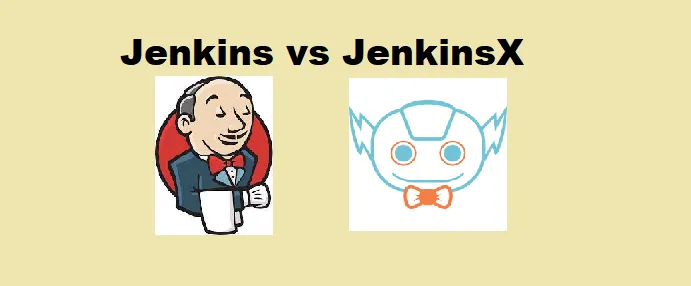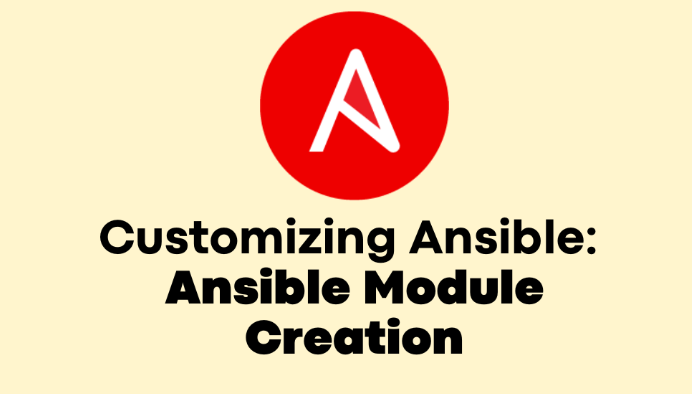Understanding the Need for Advanced Playbook Optimization
In the ever-evolving landscape of IT infrastructure management, Ansible has emerged as a pivotal tool, transforming the way organizations handle complex and dynamic environments. From configuration management to application deployment, Ansible has become the go-to solution for automating tasks, ensuring consistency, and facilitating seamless collaboration across teams.
As enterprises scale their IT infrastructures to meet the demands of growing operations, the significance of Ansible amplifies. What once served as a solution for simplifying routine tasks now plays a crucial role in orchestrating intricate workflows, managing diverse server fleets, and navigating the challenges presented by distributed systems.
Highlighting the Growth of Ansible: Ansible’s ascendancy has been remarkable. Originating as an open-source automation platform, it has evolved into a comprehensive solution embraced by organizations of all sizes. Its agentless architecture, declarative language, and robust module ecosystem make it an ideal choice for handling the intricacies of modern IT infrastructures.
The Scale Challenge: As organizations expand, the scale of their IT environments introduces complexities that demand a nuanced approach. The sheer volume of tasks, hosts, and configurations necessitates not just automation but intelligent and efficient automation. This is where advanced playbook optimization steps in as a crucial factor in maintaining operational excellence.
Emphasizing the Need for Efficient Playbook Execution: Efficient playbook execution becomes paramount as infrastructure scales. The time required to deploy changes, manage configurations, and ensure consistency can escalate rapidly. This not only affects the speed of delivery but also puts a strain on resources, leading to potential downtimes and operational hiccups.
Optimization for Performance, Reliability, and Maintainability: Optimizing Ansible playbooks is not merely a technical enhancement; it’s a strategic imperative. It’s about fine-tuning automation workflows to achieve optimal performance, enhance reliability in the face of unexpected challenges, and ensure maintainability over the long term. An optimized playbook not only executes tasks faster but also minimizes the risk of errors, making it a cornerstone for robust and resilient IT operations.
As we delve into advanced playbook optimization techniques in this blog, our goal is to empower you with insights and strategies that go beyond the basics, equipping you to meet the demands of scaling infrastructures with confidence and efficiency. Let’s embark on a journey to unlock the full potential of Ansible and elevate your automation practices to the next level.
Performance Improvement Strategies
Utilising Parallelism for Faster Execution
In the realm of Ansible playbook optimization, harnessing the power of parallelism is a key strategy to expedite task execution and streamline overall performance. Ansible’s architecture allows for the concurrent execution of tasks across multiple hosts, presenting a tremendous opportunity to reduce the time it takes to complete a playbook run.
Understanding Ansible’s Parallel Execution: Ansible achieves parallelism by executing tasks on multiple hosts simultaneously. This is made possible by its agentless design, which communicates with hosts over SSH. Unlike traditional configuration management tools, Ansible doesn’t require agents to be installed on managed nodes, enabling swift and simultaneous task execution across the infrastructure.
Showcasing Playbook Modifications for Parallelism: Let’s explore how playbook modifications can be made to leverage parallelism effectively. One common approach is to use the async module, which enables the asynchronous execution of tasks. By setting a task as asynchronous, Ansible initiates the task and moves on to the next one without waiting for the asynchronous task to complete.
- name: Execute tasks asynchronously
hosts: localhost
tasks:
- name: Start an asynchronous task
ansible.builtin.command: sleep 500 #long_running_command
async: 10
poll: 0
register: async_result
- name: Wait for the asynchronous task to complete
ansible.builtin.async_status:
jid: "{{ async_result.ansible_job_id }}"
register: job_result
until: job_result.finished
retries: 10
In this example, the async and poll parameters are used to start a task asynchronously and then wait for its completion. This allows other tasks to continue execution while the long-running task progresses in the background.
Discussing Scenarios for Parallel Execution: The benefits of parallel execution become particularly evident in scenarios involving large inventories or tasks that are independent of each other. For instance:
- Large Inventories: When managing a substantial number of hosts, parallelism ensures that tasks are distributed efficiently, minimizing the overall playbook runtime.
- Independent Tasks: Tasks that are not dependent on each other can be executed concurrently, enhancing efficiency without compromising reliability.
By strategically employing parallelism, users can experience substantial gains in playbook execution speed, making it a fundamental strategy for optimizing Ansible workflows at scale. As we delve deeper into playbook optimisation, keep in mind that while parallelism accelerates execution, it should be balanced with considerations for system resources and dependencies between tasks.
Minimising Playbook Execution Time with Efficient Task Structuring
Efficient task structuring is a pivotal aspect of playbook optimization. By adopting strategic approaches to task organization, users can significantly minimize playbook execution time, enhancing overall performance and responsiveness. Here, we delve into various strategies and techniques to achieve this optimization.
Strategies for Structuring Tasks
Task Optimization:
- Evaluate tasks for redundancies and inefficiencies.
- Consolidate repetitive actions into reusable roles or include files.
- Utilize Ansible’s built-in modules effectively to streamline task execution.
- name: Ensure a service is running
ansible.builtin.systemd_service:
name: httpd
state: started
Reducing Unnecessary Steps:
- Identify and eliminate unnecessary steps in playbooks.
- Optimize conditional statements to skip tasks when not needed.
- Streamline the execution flow by avoiding redundant checks.
- name: Install a package only if it's not already installed
ansible.builtin.package:
name: my-package
state: present
when: "'my-package' not in ansible_facts.packages"
Parallelizing Independent Tasks:
- Identify tasks that can be executed independently.
- Leverage parallelism, as discussed earlier, to run these tasks concurrently.
- Minimize dependencies between tasks to enable efficient parallel execution.
- name: Parallel task 1
ansible.builtin.command: "task-1.sh"
async: 300
poll: 0
- name: Parallel task 2
ansible.builtin.command: "task-2.sh"
async: 300
poll: 0
Real-World Examples Demonstrating Impact on Playbook Speed
Scenario 1: Reducing Redundant Package Installs
- name: Install required packages
ansible.builtin.package:
name: "{{ item }}"
state: present
loop:
- package-1
- package-2
- package-3
In this example, by using a loop to install multiple packages in a single task, we reduce the overhead of multiple separate tasks, significantly improving playbook speed.
Scenario 2: Streamlining Configuration File Updates
- name: Update configuration file
ansible.builtin.lineinfile:
path: /etc/config.conf
line: "{{ item }}"
state: present
loop:
- "key1=value1"
- "key2=value2"
- "key3=value3"
By consolidating configuration file updates into a single task with a loop, we minimize file read and write operations, optimizing the playbook for speed.
Scenario 3: Parallel Execution of Independent Commands
- name: Execute commands in parallel
ansible.builtin.command: "{{ item }}"
async: 300
poll: 0
loop:
- "command-1"
- "command-2"
In scenarios where multiple commands can run independently, using Ansible’s asynchronous execution allows them to proceed concurrently, significantly reducing overall execution time.
By implementing these strategies, users can not only reduce playbook execution time but also enhance the efficiency and responsiveness of their Ansible workflows. As we continue our exploration of advanced playbook optimization, keep these techniques in mind to tailor your playbooks for optimal performance in diverse scenarios.
Modularizing Playbooks and Roles for Reusability
Exploring the Concept of Roles
In Ansible, roles are a powerful mechanism for organizing playbooks into reusable units. They allow you to encapsulate functionalities, making it easier to manage and share common tasks across different playbooks.
How Roles Enhance Playbook Modularity
- Encapsulation of Functionality:
- Roles provide a structured way to package tasks, handlers, variables, and templates into a single directory.
- This encapsulation makes it easy to share and reuse the same functionality across multiple playbooks.
2. Separation of Concerns:
- Roles promote a modular approach by separating different concerns of your infrastructure, such as configuring a web server, setting up a database, or managing users.
- Each role focuses on a specific aspect, leading to clearer and more maintainable playbooks.
Creating Reusable Roles for Common Tasks
Let’s consider an example where you want to create a role for setting up a web server:
- Directory Structure:
- Create a directory for your role using the
ansible-galaxycommand or manually. - The directory structure typically includes
tasks,handlers,defaults,templates, and other folders.
roles/
├── web_server/
│ ├── tasks/
│ │ └── main.yml
│ ├── handlers/
│ │ └── main.yml
│ ├── defaults/
│ │ └── main.yml
│ ├── templates/
│ └── meta/
│ └── main.yml
2. Role Tasks (tasks/main.yml):
- Define tasks specific to setting up a web server.
# roles/web_server/tasks/main.yml
- name: Install web server packages
ansible.builtin.apt:
name: "{{ item }}"
state: present
loop:
- apache2
- php
- php-mysql
3. Role Handlers (handlers/main.yml):
- Include handlers that respond to events triggered during the playbook run.
# roles/web_server/handlers/main.yml
- name: Restart Apache
ansible.builtin.service:
name: apache2
state: restarted
4. Role Defaults (defaults/main.yml):
- Define default variables for the role.
# roles/web_server/defaults/main.yml
web_server_port: 80
Advantages of Modular Playbooks for Maintainability and Scalability
- Maintainability:
- Roles encapsulate functionality, making it easier to locate and modify specific tasks.
- Changes to one role do not affect other roles, enhancing maintainability.
2. Scalability:
- As your infrastructure grows, modular playbooks allow you to reuse roles across different projects, reducing duplication of effort.
- Adding new functionalities becomes a matter of including relevant roles in your playbooks.
3. Reusability:
- Roles are shareable. You can publish roles to Ansible Galaxy or share them within your organization, fostering collaboration and reuse.
- Reusing roles across different projects ensures consistency and reduces the chances of errors.
Customizing Ansible Modules for Specific Use Cases
Leveraging Custom Modules
In an earlier blog post (Custom Module Creation), we explored the process of customizing Ansible modules and even created a custom module to address specific infrastructure needs. The use of custom modules in Ansible brings several advantages:
- Tailored Functionality:
- Custom modules enable you to tailor Ansible’s automation capabilities to the unique requirements of your infrastructure.
2. Specialized Interactions:
- By creating or modifying modules, you can facilitate specialized interactions with proprietary APIs, services, or systems that might not be covered by existing Ansible modules.
3. Optimized Workflows:
- Custom modules allow you to optimize and streamline automation workflows, ensuring that your Ansible playbooks are finely tuned to your organization’s specific use cases.
By referring to our earlier blog post, you can delve deeper into the practical aspects of creating and utilizing custom modules. Understanding when and how to employ custom modules adds a powerful dimension to your Ansible automation toolkit, empowering you to address unique challenges effectively.
Leveraging Ansible Filters for Efficient Data Manipulation
The Power of Ansible Filters
As explored in a recent blog post on custom filter plugins, Ansible filters offer a robust set of tools for transforming and managing data within playbooks. These filters play a crucial role in enhancing both playbook readability and efficiency.
Examples of Using Filters for Data Transformation
- Transforming Lists:
- Use filters like
mapandselectto transform and filter lists based on specific criteria.
# Example: Using map filter to append a prefix to each item in a list
- name: Transform List
ansible.builtin.set_fact:
transformed_list: "{{ original_list | map('regex_replace', '^', 'prefix_') | list }}"
2. Working with Strings:
- Employ filters such as
regex_replaceandsplitto manipulate string data effectively.
# Example: Using regex_replace to format a string
- name: Format String
ansible.builtin.set_fact:
formatted_string: "{{ original_string | regex_replace('^\\d{3}', '###-') }}"
Scenarios Where Filters Improve Playbook Readability and Efficiency
- Simplifying Complex Transformations: Ansible filters simplify the expression of complex data transformations directly within playbooks, eliminating the need for extensive code blocks.
- Enhancing Readability: By leveraging filters, playbook logic becomes concise and readable, making playbooks more accessible to team members and facilitating collaboration.
- Improving Efficiency: Ansible filters contribute to playbook efficiency by providing optimized functions for common data manipulation tasks. This ensures that your automation workflows are both performant and maintainable.
By incorporating both built-in Ansible filters and custom filter plugins into your playbooks, you harness a powerful set of tools for efficient and customized data manipulation. This not only streamlines your automation processes but also contributes to maintaining clean and readable playbooks tailored to your organization’s needs.
Conclusion
In this journey through advanced Ansible playbook optimization, we’ve explored strategies that go beyond the basics, aiming to elevate your automation workflows. From leveraging parallelism for faster execution to organizing playbooks with modular structures, each technique is a stepping stone towards efficiency and scalability.
As you embark on optimizing your Ansible playbooks, remember: that simplicity enhances maintainability, parallelism accelerates execution, and modularization fosters reusability. Embrace these techniques judiciously to transform your Ansible automation into a robust and efficient engine.
May your playbooks run seamlessly, your infrastructure thrive, and your automation journey be both rewarding and efficient. Happy automating!
Feel free to share your playbook optimization experiences and insights in the comments below. Cheers to an optimized Ansible adventure!
If you’re new to Ansible or looking to dive deeper, check out my Ansible Playlist on YouTube for step-by-step tutorials.