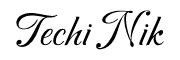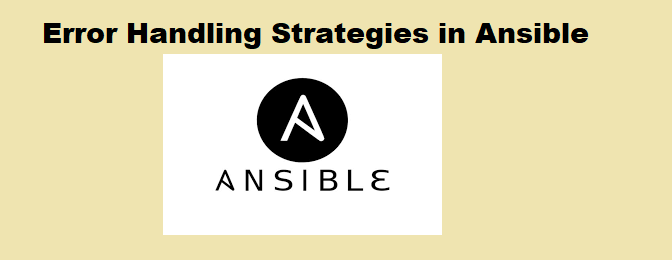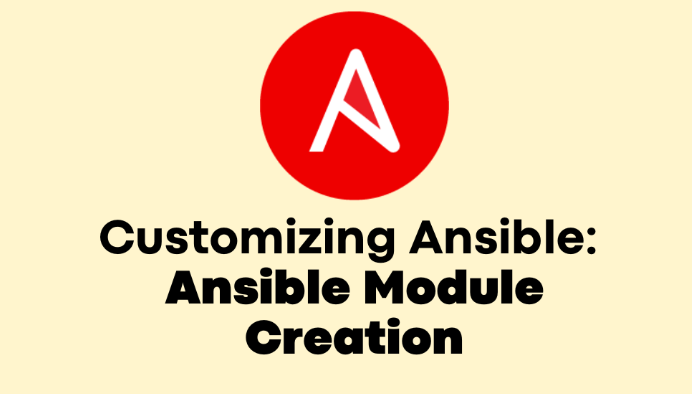Error handling is a crucial aspect and an important part of playbook development in Ansible. As automation scripts grow in complexity and scope, the likelihood of encountering errors increases. Understanding how Ansible handles errors and implementing effective error-handling strategies is essential for ensuring the reliability and robustness of your automation workflows.
In this blog post will be exploring the basic concepts of error handling in ansible along with blocks, retries and other different strategies of managing error handling in Ansible.
Error Handling Basics
Error handling in Ansible is primarily managed through the use of ignore_errors, failed_when, and changed_when directives. These directives allow you to control how Ansible responds to errors and determine the success or failure of a task based on specific conditions.
Let’s understand how Ansible handles errors:
- ignore_errors: This directive allows a playbook to continue executing even if a task fails. While this can be useful in some cases, it’s important to use it judiciously, as it can mask underlying issues and lead to unexpected behaviour.
- failed_when: With this directive, you can specify conditions under which a task should be considered failed. For example, you can use it to fail a task if a specific command returns a non-zero exit code or if a particular file is missing.
- changed_when: This directive allows you to control when a task is considered to have changed the system state. By default, Ansible considers a task to have changed if it results in any modifications to the system. However, you can use
changed_whento customize this behaviour based on your requirements.
Common types of errors in Ansible playbooks:
- Syntax errors: These occur when there is a mistake in the syntax of a playbook or a task. Ansible provides helpful error messages that can help you identify and fix these issues quickly.
- Module errors: These occur when a module fails to execute properly. This could be due to incorrect module arguments, permissions issues etc.
- Connection errors: These errors occur when Ansible is unable to connect to a remote host. This could be due to network issues, incorrect credentials, or other connectivity problems.
- Environment errors: These errors occur when there are issues with the environment in which Ansible is running, such as missing dependencies or incompatible versions of software.
By understanding these basic concepts of error handling in Ansible, you can better manage errors in your playbooks and build more robust automation workflows.
Using Blocks for Error Handling
Ansible blocks provide a way to group tasks together and apply error handling to the entire block. This can be useful when you want to handle errors for a group of related tasks, rather than handling each task individually.
Explanation of Ansible blocks and how they help with error handling:
Ansible blocks are defined using the block keyword and can contain multiple tasks. You can apply error handling to a block using the rescue keyword, which allows you to specify tasks to run if any task within the block fails.
---
- name: playbook using blocks for error handling
hosts: localhost
gather_facts: no
tasks:
- block:
- name: create a directory
ansible.builtin.file:
path: /var/www/html/hosts
state: directory
- name: copy a file
ansible.builtin.copy:
src: /var/www/html/hosts/test.example.com
dest: test.example.com
rescue:
- name: Directory creation or file copy failed, cleaning up
ansible.builtin.file:
path: /var/www/html/hosts
state: absent
ignore_errors: yesIn this example, if any of the tasks within a block (Task 1, Task 2 ) fails, then rescue tasks will be executed to handle the error. This allows us to define a set of tasks to handle errors in a centralized and organized way.
Retrying Tasks
The retry keyword in Ansible allows you to retry a task a certain number of times if it fails, with a delay between each retry. This can be useful for tasks that occasionally fail due to transient issues, such as network timeouts or temporary resource constraints.
Example:
- name: playbook using retry for a task
hosts: webserver
tasks:
- name: Attempt to ping a host with retries
ansible.builtin.ping:
retries: 5
delay: 10In this example playbook, the ping task will be retried up to 5 times with a delay of 10 seconds between each retry. This can help improve the reliability of your playbooks, especially when dealing with flaky or unreliable systems.
Error Handling Strategies
When handling errors in Ansible playbooks, it’s important to follow best practices to ensure the reliability and maintainability of your automation scripts. Here are some strategies for gracefully handling errors and recovering from failures:
- Use
<strong>ignore_errors</strong>judiciously: Whileignore_errorscan be useful to prevent playbook failures, it’s important to use it carefully. Ignoring errors without proper handling can lead to unexpected behavior and masked issues. - Use
<strong>failed_when</strong>for precise error handling: Instead of usingignore_errors, consider usingfailed_whento specify conditions under which a task should be considered failed. This allows for more precise error handling and can help you catch and address specific issues. - Use
<strong>block</strong>and<strong>rescue</strong>for grouped error handling: For tasks that need to be grouped for error handling, use theblockandrescuekeywords. This allows you to define a set of tasks that should be executed in case of an error within the block. - Implement idempotent tasks: Ensure that your tasks are idempotent, meaning they can be run multiple times without causing additional changes. This helps prevent errors and ensures that your playbook can recover from failures gracefully.
- Use
<strong>register</strong>and<strong>failed_when</strong>for task output: When capturing the output of a task using theregisterkeyword, consider usingfailed_whento check the output for specific conditions that indicate a failure. This can help you catch and handle errors more effectively.
Advanced Error Handling Techniques
In addition to the basic error-handling strategies provided by Ansible, you can also implement custom error-handling logic using custom filters and plugins. These advanced techniques allow you to tailor error handling to your specific requirements and improve the robustness of your playbooks.
Using Custom Filters for Error Handling:
Custom filters in Ansible allow you to modify or process data in a playbook. You can use custom filters to implement error-handling logic by creating filters that check for specific conditions or manipulate data based on error scenarios. For example, you could create a custom filter that checks the output of a command and returns a specific value if an error is detected.
To know how to create custom filter plugins refer my blog: Customizing Ansible: Ansible Filter plugins
Using Custom Plugins for Error Handling:
Ansible plugins provide a way to extend Ansible’s functionality. You can create custom plugins to implement advanced error-handling logic. For example, you could create a custom action plugin that performs additional error checks or recovery actions based on the result of a task.
In this blog post, we’ve explored various aspects of error handling in Ansible, from basic strategies to advanced techniques. We’ve discussed the importance of error handling in playbook development and how it can help you build more reliable and maintainable automation scripts.
By using blocks for error handling, retrying tasks, and implementing custom error handling logic using filters and plugins, you can improve the robustness of your Ansible playbooks and ensure that they can recover gracefully from failures.
Effective error handling is a critical skill for Ansible users, and mastering these techniques can help you troubleshoot issues more effectively and build more resilient automation workflows.
Thank you for reading, and happy automating!
If you’re new to Ansible or looking to dive deeper, check out my Ansible Playlist on YouTube for step-by-step tutorials.